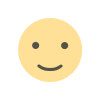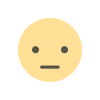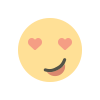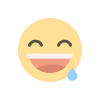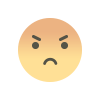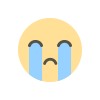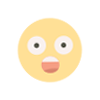Powerful Tools to Get Your Finances in Order

Getting your finances in order can feel like an overwhelming ordeal. There’s so much to learn and so many new habits to form. And if you’re like most Americans, you probably don’t feel very comfortable discussing your finances with other people — which means you’re probably sorting through all of these things alone.
Thankfully, there are a plethora of tools to help people like you get on their feet. Today, we’re going to share five tools you can use to get on top of your finances.
- Budgeting Apps

If you’re reworking your finances, building a strong budget has to be at the top of your to-do list. For a lot of people, this means making a spreadsheet of expenses and income. But an old-school spreadsheet leaves a lot to be desired. It’s work-intensive, requiring you to update it with every expense. And it’s easy to let things slide.
Enter budgeting apps, like Mint, YNAB and PocketGuard. These apps help you create a healthy budget based on your income and necessary expenses. They also connect with your bank account and credit cards so you can see exactly how much you’re spending and in what categories. Some also let you set limits for categories and be notified when you near your limits.
These apps do take some work on the front end. Initially, you’ll need to check purchases to make sure they’re being categorized correctly. However, as the AI learns your spending habits, your experience will become more hands-free.
The costs of these budgets range from free (Mint) to about $84 per year (YNAB). Do your research, use free trial options and find the one that works best for you.
- Autosave Functions and Apps
More and more banks have autosave functions for account holders. Through your bank, you can set an amount to be directed from your checking account to your savings account every month, week or however often you please. This function can be a godsend for those of us who plan to save but forget to actually do so before we spend our money.
If your bank doesn’t have this function, you can also look into apps like Digit. These apps connect to your bank account and use in-depth algorithms to analyze your spending habits. Then, when they think you can afford it, they take small withdrawals and deposit them into your savings account.
The small transfers add up surprisingly quickly, and they take no effort on your part!
- Automatic Bill Payment
If you’ve ever lost or forgotten a bill, this tool is for you. Like autosave, automatic bill payments help you make payments on time, without a second thought. You’ve likely experienced this with subscription services. But many utility companies have auto bill pay programs, too. You also may be able to set up automatic bill pay through your bank. This sends payments to companies automatically, even if the company itself doesn’t have an auto-pay option.
Automatic bill payment can be a huge stress reliever. And all those on-time bill payments will improve your credit!
One word of caution: Be sure to read every bill regardless of how you pay it. This will alert you to unexpectedly high bills and keep you from overdrawing your account. Ultimately, it’s best to reserve automatic bill payments for those bills that absolutely must be paid, such as electricity and water.
- Couponing and Cashback Apps

Couponing no longer requires a set of scissors or a printer. You can do it all from your phone.
Stores like Kroger and Dollar General all have apps with coupons you can add to your account. At checkout, you can enter your loyalty card number or scan the coupons from your phone. Look for coupons for your favorite products, as well as savings when you spend certain amounts. You also might be able to earn savings at stores’ associated gas stations.
You can also check out rebate apps like Ibotta and Fetch. Ibotta lets you browse items with rebates and add them to your list. You scan them in the grocery store and later scan your receipt to show you bought them. Fetch allows you to scan any receipt from a store or restaurant and get money back.
For online purchases, consider installing Honey. This browser extension pops up any time you enter an online checkout and tries out every promotional code in its database until it finds you the best deal.
- eHome America’s Money Management Course
When you set off on a new financial journey, it helps to have someone guiding you. We designed our Money Management course to provide that help! This online course will help you decide your goals, balance them with your financial health, and create a plan to achieve them. Along the way, we’ll give you tips to stay motivated.
The course can be taken on any device, and you go at your own pace. As you go, you’ll get a better understanding of financial principles, which will give you even more wisdom as you use the apps we shared above. We can’t wait to journey with you as you work toward your dreams!
What's Your Reaction?